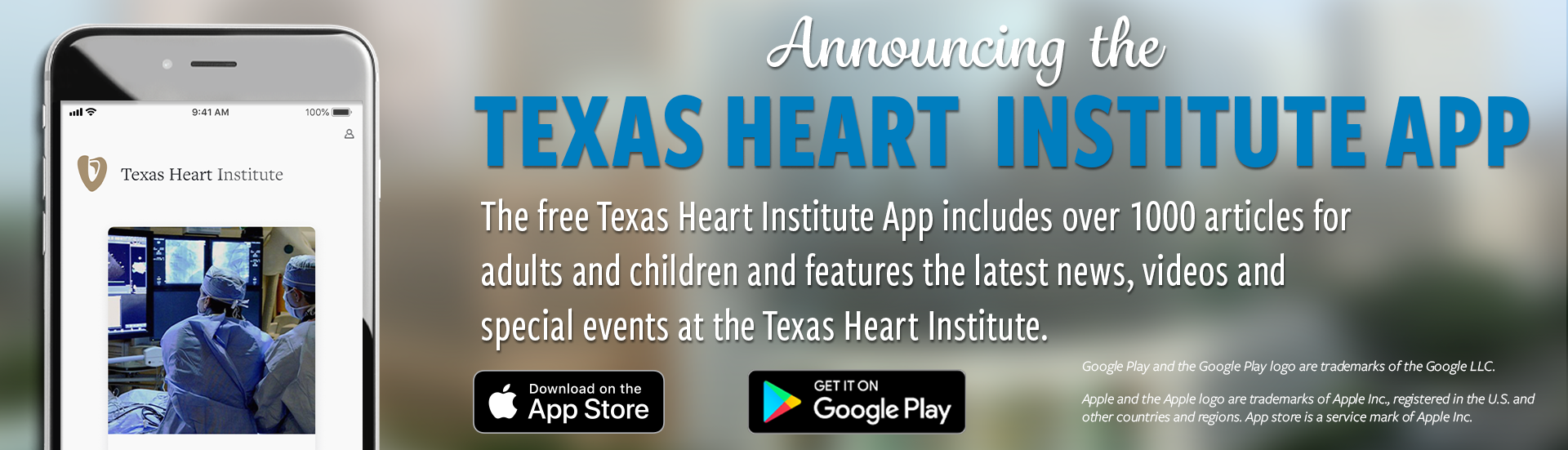Students get an introduction to using EndNote, a reference management tool, to organize their literature collection and create bibliographies in Word. Learn how to create an EndNote library and populate it by importing references directly from a folder of pdf files or from a PubMed search. You will also be introduced to how you can organize references in groups.
Part 1: Create a new library, add references manually, switch bibliographic styles
Part 2: Extract citations from a database, organize citations, attach PDFs, add citations to a Word document
REGISTER